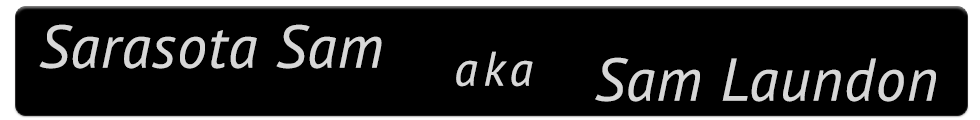After becoming more familiar with the Canon G10 and making a few Black & White photos, it was time to switch to color. The G10 is capable of 15 megabyte files and also has the capability to photograph in the RAW mode. The beauty of the RAW mode is that there is much more control in playing with the file than if it was photographed in JPG. For me it is almost like going back to the darkroom. For anyone serious about trying to get the best photograph possible and having more control in after image processing, RAW is the way to go.
In my sister-in-law Debbie’s backyard is a tree with an intriguing fern growing on it – a Staghorn Fern. This is where I started taking my first color photos with the Canon G10. I am still learning the camera and also trying to reconnect with my vision, so the best way for me was to zoom in on the subject and don’t try to take in too much. One technique that is very important to me is not to photograph in the Auto Mode.
I put the camera in the Manual Mode and select the best shutter speed and aperture combination. The beauty of digital is I can see the results of my settings on the LCD screen before making the photo and make adjustments accordingly.
I also set the ISO to the lowest setting (80 for the G10) and often work with a tripod. The tripod does two things: 1. Gets rid of any camera shake and 2. Slows me down so I am not taking as many junk photos.